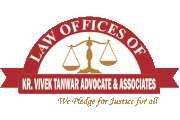Cyber flashing is a form of online harassment wherein unsolicited sexual and obscene images like genital parts or pornographic images or videos are sent over WhatsApp or the airdrop feature of an iPhone. It is possible that you are being stalked or targeted by an unknown person who is nearby.
India’s Criminal Code
For females
The IPC’s Section 509 deals with statements, gestures, or actions meant to offend a woman’s modesty. According to the clause, anyone who intentionally offends a woman’s modesty by speaking, gesturing, or displaying an object with the intent that the lady will hear it, hear the gesture, see the gesture, or view the object will be punished.
On the other hand, Section 354A(iii) states that a male who displays pornography against the will of a woman commits the crime of sexual harassment and shall be punished.
Cyberflashing involving pornography in particular, including pornographic content concealed in videos, links, or files that appear to deal with another topic on the surface, or in situations where the sender successfully coaxes the recipient into opening a file or media by leading them to believe that it contains something different instead of the pornographic content concealed in it, is most likely to be held liable under this Section of the IPC.
Exposing a woman to pornography against her will over a video call should also technically fall under the ambit of this Section.
For children
In the case of children, Section 293 of the IPC provides punishment for whoever distributes, exhibits, or circulates to any person under the age of twenty any obscene object or attempts to do so. This section should reasonably apply to cyber flashing of pornography, genitalia and other such obscene objects to children Additionally, Section 13 of the Protection of Children Against Sexual Offences Act of 2012, which addresses the use of children for pornographic purposes, may also be relevant.
What measures can we take to safeguard ourselves against cyber flashing
- Check and modify the privacy settings on all of your devices and social media accounts. Only trustworthy contacts should be able to send you messages or see your media files.
- When at all possible, avoid connecting to public Wi-Fi networks, as they can be insecure. If you must use them, refrain from disclosing private information or clicking on unwanted email attachments.
- Control who can send you messages: Many messaging apps let you decide who can. Enable filters and blocking tools for contacts who are unknown or suspect. Recipients should only be people you know or have verified.
- Report and block offenders: If you get unwanted explicit communications or media, notify and block the source immediately. This shields you from additional harm as well as that of others.
- Do not share your personal information: Today, we search a lot of content online, fill out Google forms, and sometimes sign up on websites that are not verified by Google or any other reliable platform. do not share your information on such websites randomly; make sure to give the relevant information only if possible.
- Think before you click: Be cautious when downloading attachments or accessing links from sites that are unfamiliar or questionable. To prevent malware or phishing attacks, double-check the sender’s legitimacy and use caution.
Apart from the above precautions, you can also consider the following points to avoid cyber flashing. It is essential to know how to ensure your safety against such crimes, as it can be a disturbing and shocking experience. They include –
Disable or turn off the AirDrop feature on your iPhone
– Go to ‘settings’ > tap ‘general’ > tap ‘Airdrop’ > tap ‘receiving off’
– Go to ‘control centre’ > access network settings > tap ‘on Airdrop > tap on ‘receiving off’
Do not receive WhatsApp video calls from unknown numbers.
If WhatsApp video calls come continuously from unknown numbers, you can pick up the call but cover the camera and first try to listen to the voice of that person if that person is known to you.
Disable the auto download of media option in your WhatsApp
WhatsApp > setting > data and storage usage > media auto-download > choose “no media” when using mobile data, when connected to wifi, and when roaming
Do not click on images and videos received from unknown numbers on WhatsApp.
What can you do if you experience online cyber flashing
*File a complaint with the local police department handling cybercrime
*On cybercrime.gov.in, you can also file an anonymous online complaint.
*Also, you can directly contact the National Police Helpline at 112. The national women’s helpline number is 181, and the cybercrime Helpline is 1930.